PCS 7 安装
PCS 7系统安装步骤
- 系统分区(NTFS格式)
- 安装兼容的操作系统和Microsoft
Internet Explorer
- 安装兼容的微软补丁包及杀毒软件
- 安装Windows组件
Net Framework和消息队列服务Message queuing
- 安装Microsoft
Internet 信息服务IIS(仅Web Server,CAS,PH/IS站需要安装该服务)
- 操作系统设置(定义合法的计算机名、用户名和密码等)
- 安装PCS
7系统(安装后不可再改计算机名)
- 网络适配器设置
PCS 7系统卸载步骤:
没有卸载步骤,只能恢复操作系统重新安装
PCS 7安装软件介质包说明
购买PCS7软件授权盘时,安装软件介质包将随盘附带。
根据项目实际需要,可以为PCS 7系统配置不同功能的PC站:ES站(工程师站),OS
Single(操作员单站),OS Server/Client站(服务器客户机站),PH站(历史归档服务器),MS站(维护站),O)enPCS7站等等,这些PC站均通过同一张PCS7 软件介质包安装,只是在安装时需要选择Package打包安装方式,并选中对应的安装选项(例如,仅安装工程师ES软件包,并不需要把所有选项均选中安装)。
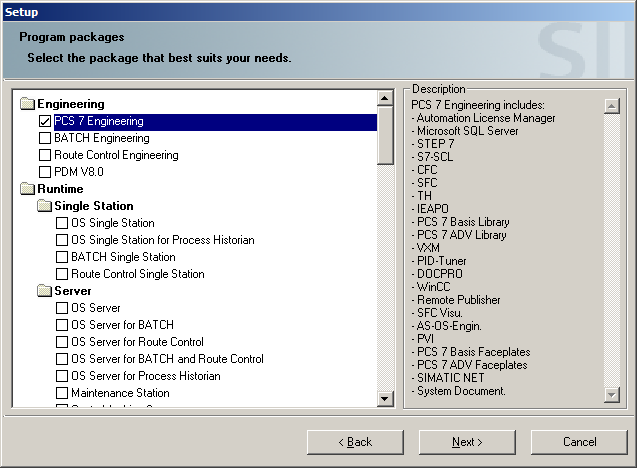
如何选择PCS 7的安装选项
https://www.ad.siemens.com.cn/download/docMessage.aspx?Id=5882
PCS 7对PC硬件性能的要求
PCS7各PC站的最低硬件配置要求,详尽的安装信息均通过PCS 7 Readme和PCS7 PC configuration and authorization两个手册描述。手册下载地址:
https://w3.siemens.com/mcms/industrial-automation-systems-simatic/en/manual-overview/tech-doc-pcs7/Pages/Default.aspx
原则:
- 系统分区(C盘)分区建议100GB以上,用于安装操作系统和PCS
7软件。
- 硬盘分区为NTFS格式
- PC机使用多处理器时,CPU物理内核数应为2的乘方(2、4、8、16.
……)
PCS 7对Windows操作系统的要求
不同版本的PCS 7软件对应的Windows操作系统版本不同,但都必须是英文版操作系统。在同一版本中,也需要为不同功能的PC站选择合适的操作系统。例如OS Server需要在Windows Server系统中安装,ES站,OS Client和OS
Single站则在Win7下安装。
主要原则:
• 自PCS7 V8.0版本起,支持WIN7和Server 2008相应版本
• 自PCS 7 V8.2版本起,部分PC站支持WIN10和Server2012

PCS7的软件兼容性列表
Windows软件、Office软件、杀毒软件以及其它西门子软件的安装均需检查兼容性。可以在以下链接中下载兼容性列表。
https://support.industry.siemens.com/kompatool/pages/main/index.jsf
注意:360安全卫士并没有通过兼容性测试,并且会对西门子软件的正常运行产生影响
PCS7安装指南手册下载
PCS7 V6.1 SP1中文版安装步骤说明(更新版):文档编号A0146
https://www.ad.siemens.com.cn/download/docMessage.aspx?Id=1358
PCS 7 V7.0英文版安装步骤说明(更新版):文档编号A0161
https://www.ad.siemens.com.cn/download/docMessage.aspx?Id=1373
PCS 7 V7.0 SP1中文版安装步骤说明:文档编号A0155
https://www.ad.siemens.com.cn/download/docMessage.aspx?Id=1367
PCS 7 V7.1中文版安装步骤说明:文档编号A0488
https://www.ad.siemens.com.cn/download/docMessage.aspx?Id=4166
SIMATIC PCS 7 V8.0英文版安装步骤说明:文档编号A0617
https://www.ad.siemens.com.cn/download/docMessage.aspx?Id=6496
SIMATIC PCS 7 V8.2 英文版安装步骤说明 A1167
https://support.industry.siemens.com/cs/cn/zh/view/109742665