- {{item.name}}
如何找到关于SNMP和SIMATIC NET SNMP OPC服务器主题的样例,解释以及更多信息?





- 0
- 221
- 4512
Examples, explanations and further information about SNMP and the SIMATIC NET SNMP OPC server
The Simple Network Management Protocol (SNMP) is a network protocol used for network management, in other words the devices in the network can be monitored and controlled from a central station. SNMP supports the network management tasks below.
- Monitoring of network components
- Remote control and configuration of network components
The SNMP OPC server permits diagnostics and parameterization of any SNMP-compatible devices. The data exchange with these devices is managed by the OPC server via the SNMP protocol. All the information can be integrated in OPC-compatible systems like the HMI system WinCC, for example. Combined process and network diagnostics in the HMI system is thus possible.
More information about the SNMP OPC server is available at this link:
The table below shows the applications that contain more information on network management with SNMP.
| Sample application | Entry ID |
|---|---|
| Network and Communication diagnostics | 21566216 |
| Monitoring of Industrial Wireless LAN connections with SNMP OPC server and Excel | 23577797 |
| SIMATIC NET: Network management Diagnostics and configuration with SNMP | 103949062 |
| Controlling Sleep Mode and the digital output of a SCALANCE WxM766-1 | 57249109 |
Table 1
Follow the instructions below for configuring the SNMP OPC server and incorporating SNMP OPC items in WinCC. 18621775_snmp_opc_gettingstarted_en.pdf (1014,0 KB)
18621775_snmp_opc_gettingstarted_en.pdf (1014,0 KB)
https://support.industry.siemens.com/cs/cn/zh/view/18621775
- 评论
- 收藏 收藏
- 点赞 点赞
- 纠错 纠错
 关联文档
关联文档
- 如何在 SIMATIC S7-300/S7-400 上建立 MODBUS/TCP 通信以及从哪儿获取更多信息?
- 怎样通过 SNMP 读出访问点的客户端连接信息?
- 如何禁用SIMATIC PCS 7 CPU 410的SNMP功能?
- 通过SNMP计算网络流量使用入门
- 西门子交换机SCALANCE X SNMP管理快速入门
- 哪里可以找到关于 S7-300/400 备用电池的信息?
- 那里能找到关于RCoax系统的组态和计算的信息?
- 哪里能找到关于在PC station和SIMATIC S7之间通过工业以太网和相关网络组件通信的示例程序和文档?
- 如何使用SIMATIC NET PC软件组态PC站在OPC服务器(DP从站)与第三方(作为DP主站)进行通讯
- 如何使用SIMATIC NET PC 软件为SIMATIC NET OPC 服务器在 MPI 网络上创建连接 S7 连接?

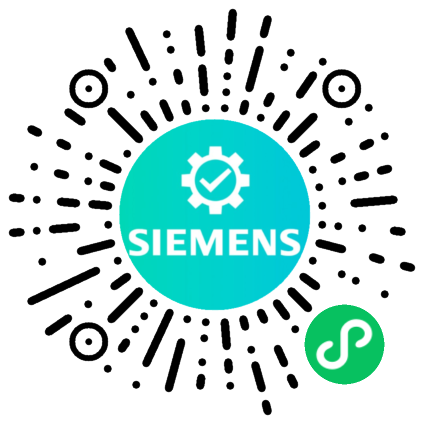











 西门子官方商城
西门子官方商城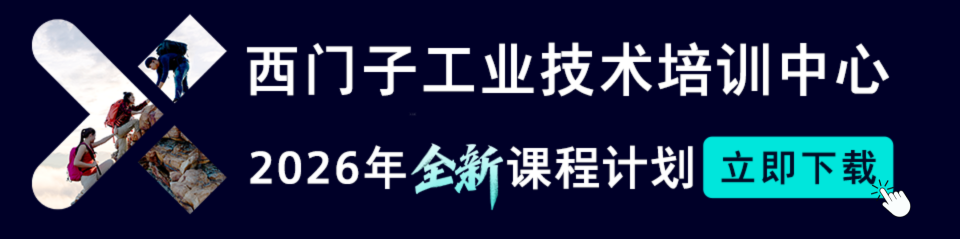





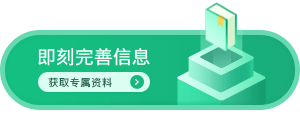


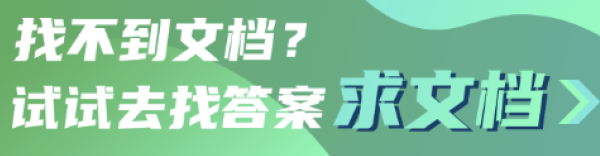
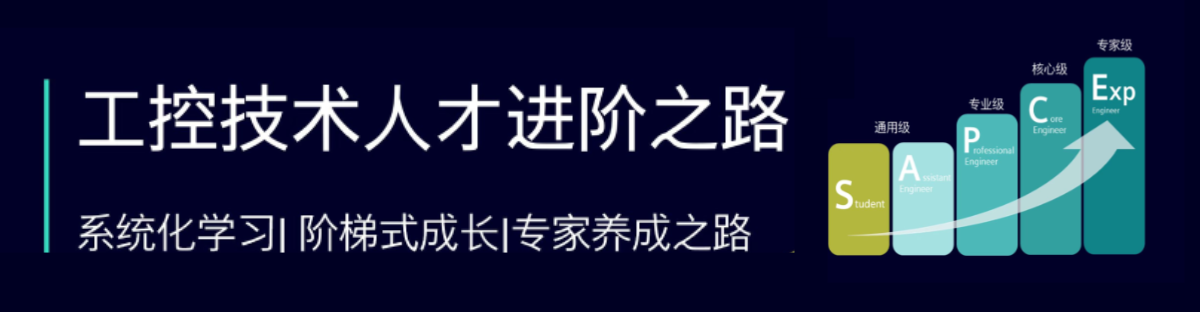


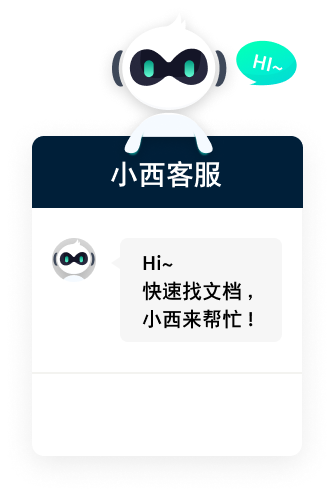



{{item.nickName}}