- {{item.name}}
更多
常问问题




 5.0 分
5.0 分
软件版本为1.59的AOP内部存储器容量的限制





文档编号:18473948|
文档类型:常问问题|
发布时间:2007年04月30日
- 0
- 255
- 863
问题:
使用软件版本为1.59的AOP时,为什么不能创建用户自己定义的参数列表?
回答:
删除一种或者几种不需要的语言就能解决这个问题。
因为软件版本为1.59的MM4 AOP内部存储器容量的限制,在建立用户自己定义的参数列表前建议删除一种不需要的语言。在AOP模块所提供的用户手册中定义了删除一种语言的步骤,见15页04/02节。
删除语言:
从最上面的菜单里选择“语言”,加亮要删除的语言,然后按“Fn”和“^”键。
请注意如果删除了一种语言,那么这种语言就不能被恢复!
如何注意到这种现象呢?
设定参数P0003 = 0(用户自定义参数列表)后,通过AOP从r0000向下读一个参数时,面板上会显示"Search…" ,结果是无法找到参数。
补救办法如上所述。
Written by: A&D SD CST
Keywords:
条目号:18473948 日期:2007-04-30
QUESTION:
Why can't I create a user-defined parameter list using AOP software version 1.59?
ANSWER:
This problem is resolved by deleting one or several languages that are not required.
Due to memory limitations on the MM4 AOP with software version 1.59 it is advisable to delete an unused language set before attempting to set up a User Defined Parameter list.
The procedure for deleting a language is defined in the User Manual supplied with the AOP module – see page 15, Issue 04/02.
To Delete a Language:
Select “Language” from the top level menu, highlight the language you want to delete then press “Fn” and “^”.
Please note that once a Language has been removed it cannot be restored!
How can this phenomenon be noticed?
After setting Parameter P0003 = 0 (user-defined parameter list) and when attempting to scroll with the AOP from r0000 to the next parameter, "Search…" is displayed and the parameter is not found.
Remedy as described above.
Written by: A&D SD CST
Keywords:
Entry ID:18473948 Date:2007-04-10
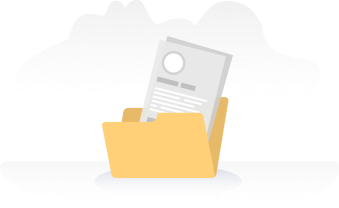
前往全球技术资源库查看完整内容

- 评论
更多
-
分享
扫码分享
- 收藏 收藏
- 点赞 点赞
- 纠错 纠错
 关联文档
关联文档
- SIMATIC面板提供什么接口以及能用哪种外部存储卡?
- 如何把从S7-1200外部存储卡中下载到的数据记录(".csv"格式) 转换成简单可读的 Excel 文件?
- 对于不同的操作面板在进行数据归档时,哪些外部存储位置是有效的 (TIA Portal/WinCC flexible /ProTool)?
- MM4变频器AOP柜门组件安装及使用
- MM440运行于端子控制起停及AOP做给定方式
- 如何实现MM4变频器使用AOP操作面板时通过端子运行和MOP升降速
- 如何从AOP中读取参数组
- MM4 AOP消息“LCD Bias Faulty”
- 如何将Microbox使用的容量小的CF卡更换成大容量的
- 在那个软件版本能够选择日光可读型 MP377 15" Touch作为操作面板?
 看过该文档的用户还看过哪些文档
看过该文档的用户还看过哪些文档

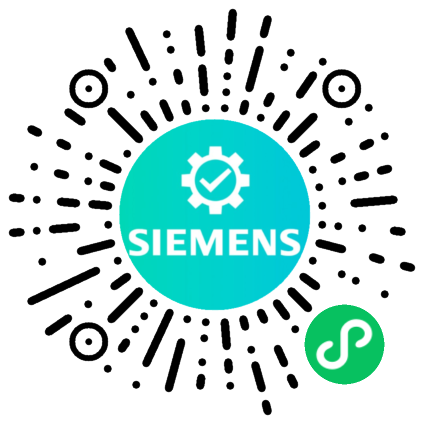










 西门子官方商城
西门子官方商城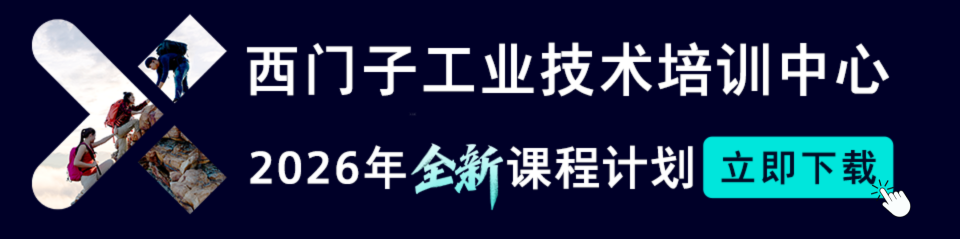




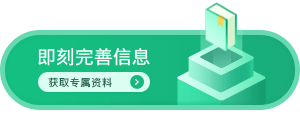
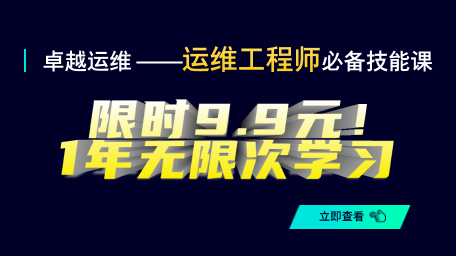

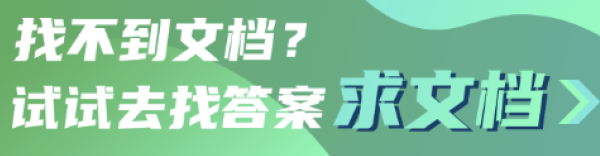


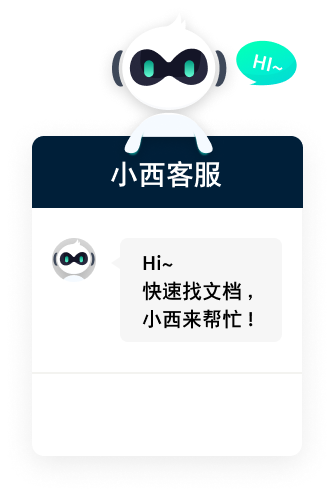


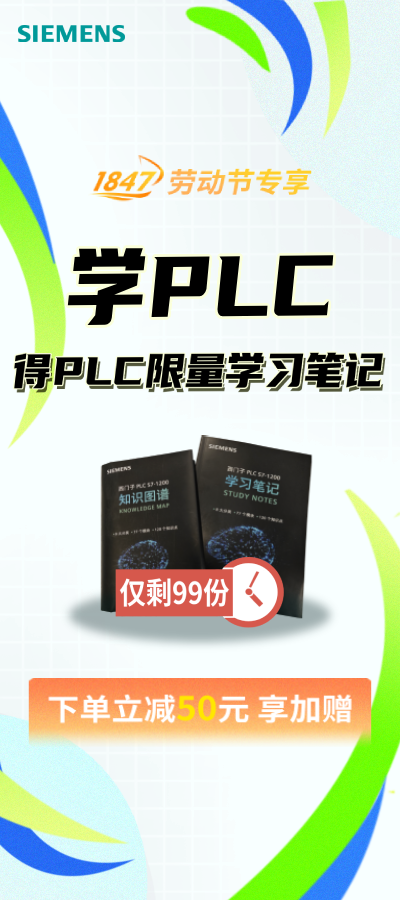










{{item.nickName}}