- {{item.name}}
SINAMICS S:S120 Web 服务器 - 创建用户定义的 Web 页面





- 0
- 685
- 640
The web server provides information on a SINAMICS device via its web pages. The access is realized using a standard web browser (e.g. Internet Explorer or Mozilla Firefox).
Users have the option to complement the standard web pages by their own web pages. The own created web pages ("user-defined web pages") can be subsequently uploaded to the SINAMICS S120 web server. Drive parameters can be read – and therefore the widest range of scenarios visualized – using these web pages, for example.
Task
The following states of a drive are to be visualized using a user-defined web page:
- Enable signals (e.g. OFF1, ramp-function generator enable, etc.) using color-coded status displays
- Speed and torque using graphics (e.g. tachometer display)
- Drive parameters (e.g. output voltage, motor temperature, etc.) in the form of a tableThe displayed data is updated at specific intervals; this means that changes to the drive state can be visualized.
The web page can be designed to address the user's own specific requirements and ideas.
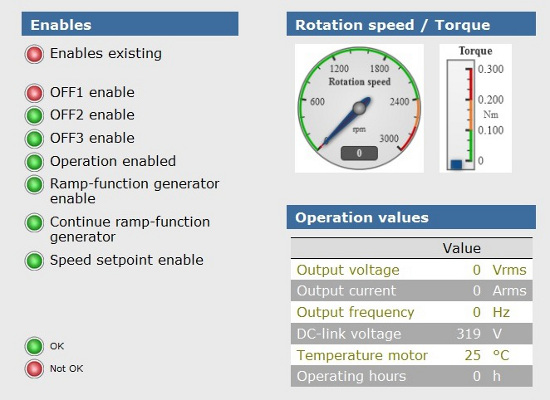
Solution
Based on a sample web page, the procedure to create user-defined web pages for the SINAMICS S120 web server is explained in more detail in this application description.
The data to be displayed on the web page are read from the drive using the script language MiniWeb Server Language (MWSL).
Using JavaScript, the properties of the web page and its content can be accessed; for example, this allows data to be updated at specific intervals, i.e. read out of the drive again.
Cascading Style Sheets (CSS) are used for the design. The web page formatting is centrally saved in these sheets.

Advantages
The application described here offers you the following advantages:
- Drive parameters and data can be accessed via MWSL and a standard web browser – an engineering system is not required!
- The displayed data can be updated and accessed using JavaScript
- The web page is designed using HTML and CSS – so that users can freely implement their ideas and requirements
Downloads Documentation 09/2018 (2,5 MB)
Documentation 09/2018 (2,5 MB)
Code example pages V2.0 (51,0 KB)
Further Information
SINAMICS S: S120 web server - User-defined example pages 78388880
Last Changes
V2.0, 08/2017, new format .mwsl
Additional Keywords
motioncontrol_apc_applications
http://support.automation.siemens.com/CN/view/zh/68691599
- 评论
- 收藏 收藏
- 点赞 点赞
- 纠错 纠错
 关联文档
关联文档
- 使用TIA博途创建自定义的web页面后为什么不能写PLC变量
- 使用TIA 博途创建自定义Web页面为什么报错误:“创建Web DB失败”
- 使用TIA博途创建自定义web页面后为什么中文字符显示乱码
- WinCC Web Navigator服务器间的负载均衡功能
- 如何使用Web服务器校准SIWAREX WP341?
- WinAC RTX(F) 2010中激活Web Server功能 Web 页面无法正常显示
- 如何在 WinCC 中创建和删除 OPC UA 服务器和客户端的 CA 证书?
- 怎样设置 WinCC Audit?怎样选择 Audit 服务器并创建 Audit 数据库?
- 如何为马达/阀门等功能块添加自定义的状态显示
- PROFINET IO Web使用入门
 看过该文档的用户还看过哪些文档
看过该文档的用户还看过哪些文档

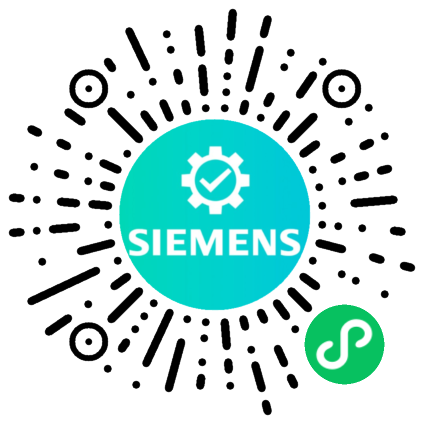












 西门子官方商城
西门子官方商城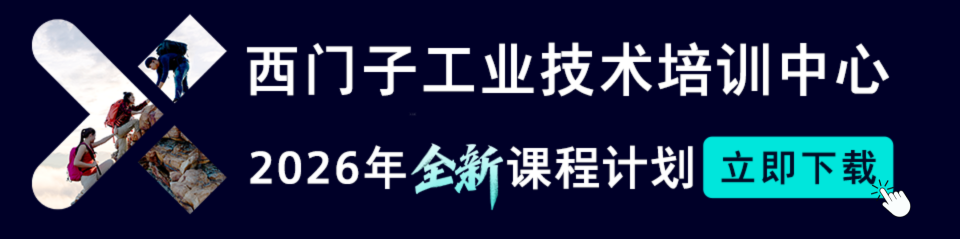





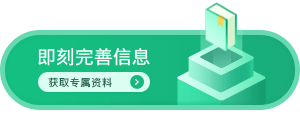





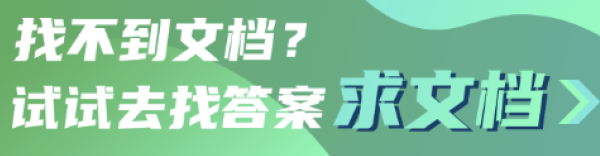
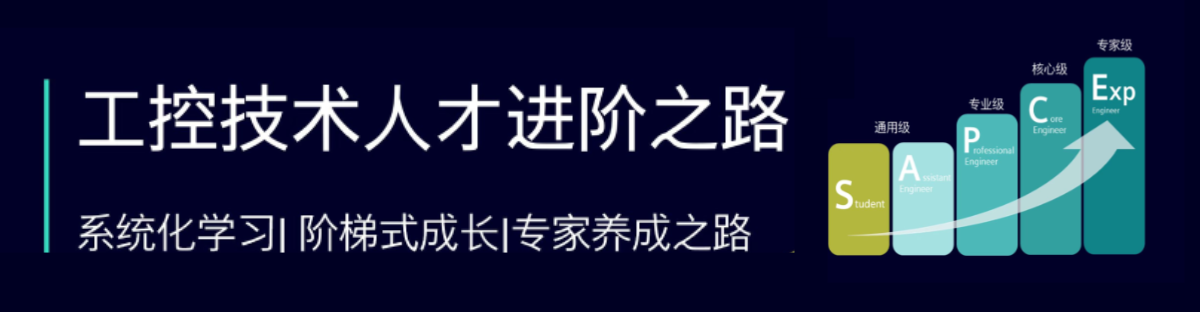


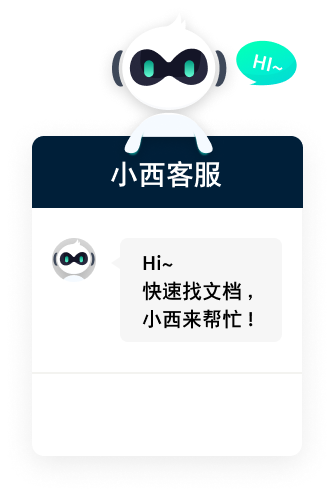




{{item.nickName}}