- {{item.name}}
SINAMICS G:使用 S7-1500 (TO) 并通过具有 Safety Integrated 安全功能 (通过端子) 的 PROFINET 或 PROFIBUS 及 HMI 实现 G120 的定位 (Startdrive)





- 0
- 1190
- 822
This application example shows how to configure the positioning function of a SIMATIC S7-1500 and offers a HMI to test the functions.
Task
SIMATIC S7-1500 CPUs support the connection of PROFIdrive-capable drives via PROFINET or PROFIBUS as a speed axis or positioning axis. The standardized PLCopen blocks make configuration particularly easy.

Solution
This application example shows how to configure and commission the SINAMICS G120 and the SIMATIC S7-1500 using the technological functions of the SIMATIC S7-1500.
The application example does not include a reusable block. Instead, it provides a project that allows the user to conveniently familiarize with the properties of the motion control instructions (PCLopen blocks) and test them via HMI.
Downloads Documentation (4,1 MB)
Documentation (4,1 MB)
The following example projects (V1.1) where designed with these versions:
- STEP 7 Professional V13 SP1 Update9
- WinCC advanced V13 SP1 Update9
- Startdrive V13 SP1 Update3
- SINAMICS G110M/G120/G120C/G120D with FW V4.7
- S7-1500 CPU with FW 1.8 Technology objekt positioning axis V2.0
SINAMICS G110M PN (6,7 MB)
SINAMICS G110M DP (7,1 MB)
SINAMICS G120 with CU240B-2 DP (7,1 MB)
SINAMICS G120 with CU240E-2 PN (6,7 MB)
SINAMICS G120 with CU240E-2 DP (7,1 MB)
SINAMICS G120 with CU240E-2 PN F (6,7 MB)
SINAMICS G120 with CU240E-2 DP F (7,1 MB)
SINAMICS G120 with CU250S-2 PN (6,7 MB)
SINAMICS G120 with CU250S-2 DP (7,1 MB)
SINAMICS G120C PN (6,7 MB)
SINAMICS G120C DP (4,6 MB)
SINAMICS G120D with CU240D-2 PN (6,7 MB)
SINAMICS G120D with CU240D-2 DP (7,1 MB)
SINAMICS G120D with CU240D-2 PN F (6,7 MB)
SINAMICS G120D with CU240D-2 DP F (7,1 MB) - Safety Advanced V13 SP1 Update4
- S7-1500F CPU with FW 1.8 with Technology objekt positioning axis V2.0
SINAMICS G120 with CU240-2 PN F and S7-1500F (12,5 MB)
SINAMICS G120D with CU240D-2 PN F and S7-1500F (12,5 MB)
The following example projects (V1.1) where designed with these versions:
- STEP 7 Professional V15 Update1
- WinCC advanced V15 Update1
- Startdrive V15 Update2
- SINAMICS G110M/G120/G120C/G120D with FW V4.7
- S7-1500 CPU with FW 1.8 Technology objekt positioning axis V2.0
SINAMICS G110M PN (971,4 KB)
SINAMICS G110M DP (966,3 KB)
SINAMICS G120 with CU240B-2 DP (968,3 KB)
SINAMICS G120 with CU240E-2 PN (971,1 KB)
SINAMICS G120 with CU240E-2 DP (965,7 KB)
SINAMICS G120 with CU240E-2 PN F (971,9 KB)
SINAMICS G120 with CU240E-2 DP F (965,6 KB)
SINAMICS G120 with CU250S-2 PN (971,3 KB)
SINAMICS G120 with CU250S-2 DP (965,7 KB)
SINAMICS G120C PN (970,9 KB)
SINAMICS G120C DP (964,9 KB)
SINAMICS G120D with CU240D-2 PN (971,1 KB)
SINAMICS G120D with CU240D-2 DP (965,5 KB)
SINAMICS G120D with CU240D-2 PN F (971,4 KB)
SINAMICS G120D with CU240D-2 DP F (965,5 KB) - Safety Advanced V15 Update1
- S7-1500F CPU with FW 1.8 with Technology objekt positioning axis V2.0
SINAMICS G120 with CU240E-2 PN F and S7-1500F (2,2 MB)
SINAMICS G120D with CU240D-2 PN F and S7-1500F (2,2 MB)
Last Changes
Update with TIA Portal V15
Additional Keywords
motioncontrol_apc_applications
您可以前往全球资源库查看此文档: http://support.automation.siemens.com/CN/view/zh/81666970
- 评论
- 收藏 收藏
- 点赞 点赞
- 纠错 纠错
 关联文档
关联文档
- 变频器 SINAMICS G120、G120C 和 G120D 的 Safety Integrated 功能手册
- 如何实现MM4变频器使用AOP操作面板时通过端子运行和MOP升降速
- SINAMICS G120故障安全功能调试指南
- SINAMICS S120 故障安全功能(PROFIsafe)调试指导
- 正确实现SINAMICS G120 Safety 功能的硬件组态
- S7-1500(T)通过工艺对象连接 S200实现位置控制(使用Startdrive 文件)
- S7-1200G2 连接 S200 PN通过工艺对象实现定位控制(Startdrive)
- SCALANCE W 网络安全功能使用指南
- Asi Safe与G120F 安全功能应用指南
- ET200S电机启动器的故障安全功能
 看过该文档的用户还看过哪些文档
看过该文档的用户还看过哪些文档

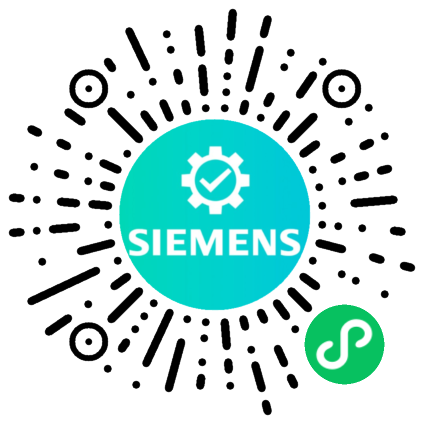












 西门子官方商城
西门子官方商城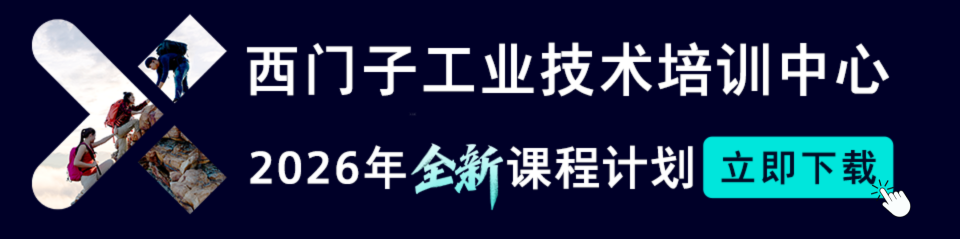





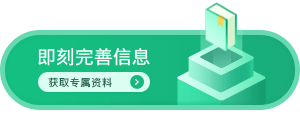



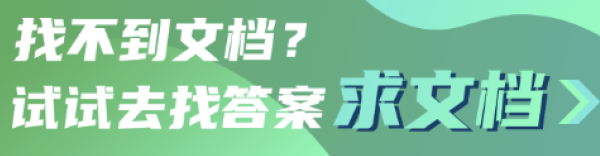
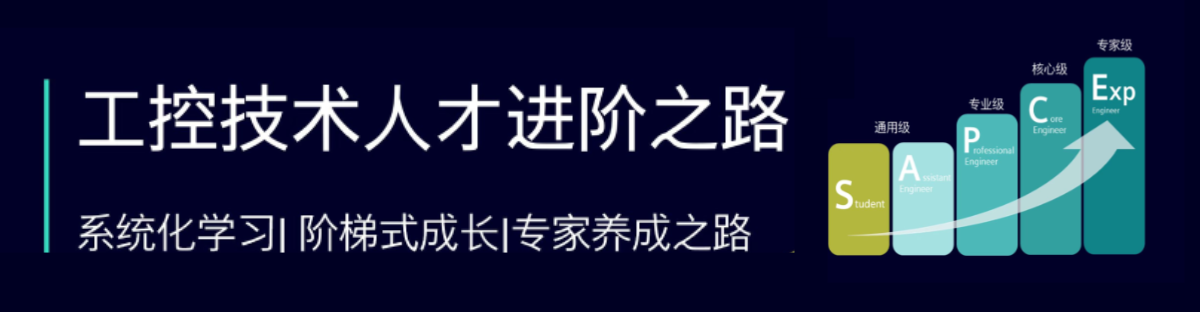


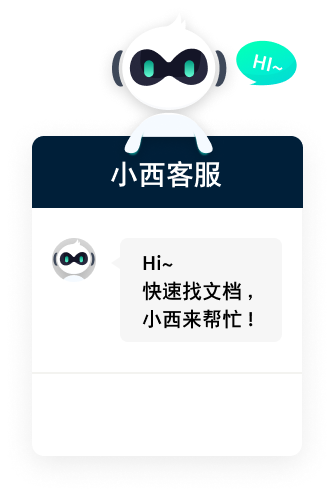




{{item.nickName}}